 Image 1 of
Image 1 of


Post-processing & Editing
Delve into the world of post-processing and learn how to take your landscape and nature photographs from a RAW file to a finished image. These editing sessions are not only about how to use your processing software, but also on how to use these tools to bring your images to life in a way that is unique to you.
Delve into the world of post-processing and learn how to take your landscape and nature photographs from a RAW file to a finished image. These editing sessions are not only about how to use your processing software, but also on how to use these tools to bring your images to life in a way that is unique to you.
Delve into the world of post-processing and learn how to take your landscape and nature photographs from a RAW file to a finished image. These editing sessions are not only about how to use your processing software, but also on how to use these tools to bring your images to life in a way that is unique to you.
HOW IT WORKS
I tend to keep my post-processing workflow quite simple with the majority of edits taking place in Adobe Lightroom, but also with some use of Adobe Photoshop. We will use the tools in these programs to help bring your images to life and create a piece of work you are proud of. You can either watch me edit one of my own images while I discuss my mindset and process to gain tips and tricks, or we can edit one of your own while exploring your creativity. The choice is yours.
WHAT TO EXPECT
Tuition in 1 hour blocks
Taught either individually or to groups up to 4
Delivered virtually or in-person with prior arrangement (additional fees may apply)
Friendly and nurturing environment
Discovering and nurturing your creative intent with editing
Instruction in the use of Adobe Lightroom/Photoshop
Sessions recorded for future reference
WHAT YOU NEED
Your own editing software (eg: Adobe CC package - including Lightroom and Photoshop)
Suitable computing equipment, microphone, etc
HOW MUCH DOES IT COST?
Post-processing tuition is charged at £50/person/hour. You can purchase as many sessions as you like and use them at mutually convenient times. For an introduction to Lightroom and/or editing, I would recommend a minimum of 2 hours tuition.
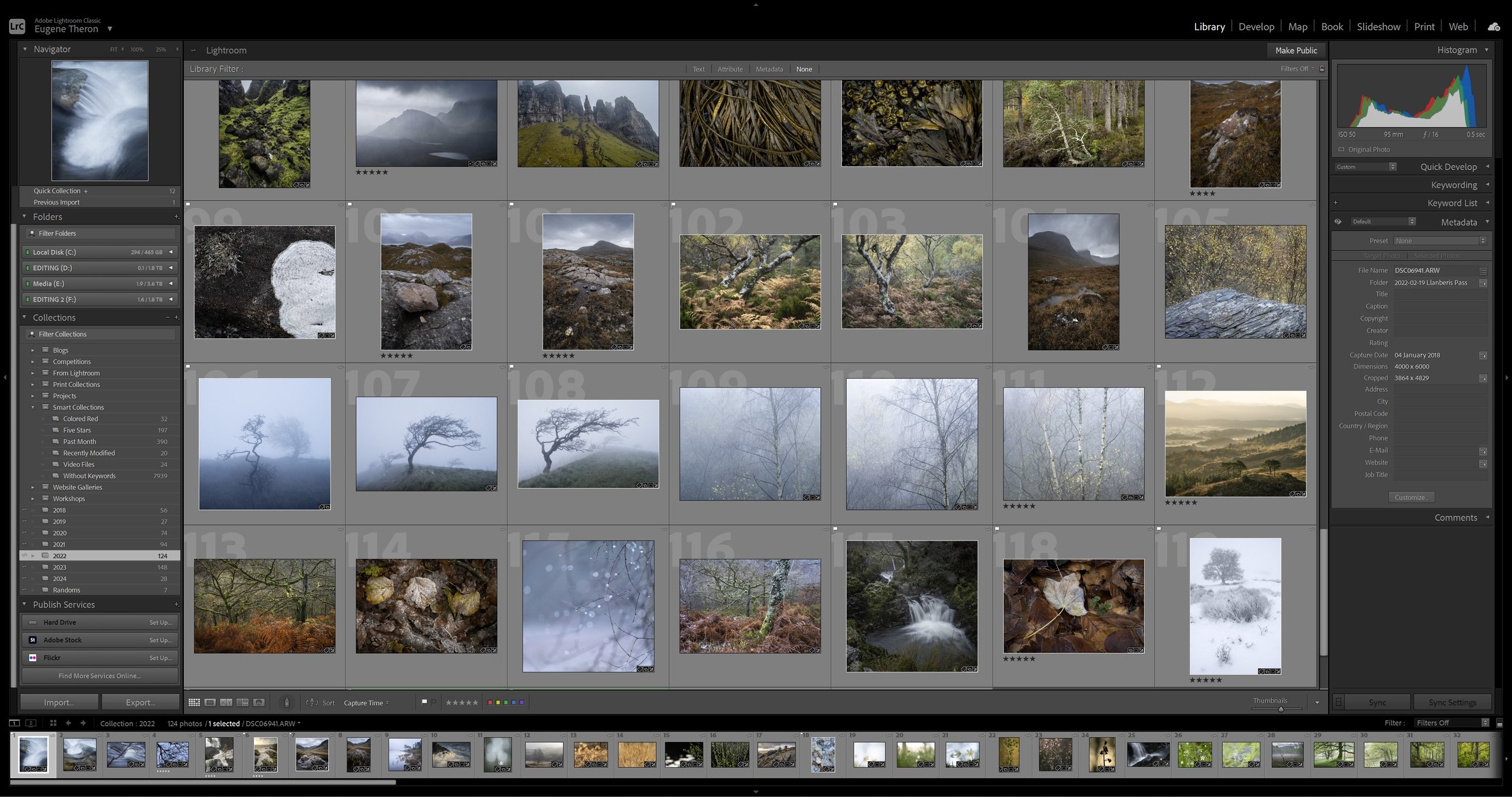
-
Once your workshop has been paid for, I will be in touch to arrange a mutually convenient date. Once this has been finalised, you will be send an email with a link to join the session and further information.
You will also be asked to send a selection of images to me prior to the session (if required). This will allow me to illustrate my thoughts and processing ideas to you.
-
As a rule, I record the session and provide it to you for reference. If you would rather the session is not recorded, please let me know.
-
Laptop/personal computer
Editing software - I recommend Adobe CC package that included Lightroom and Photoshop
Microphone and webcam (latter is optional)
-
In the event that you are unable to join the critique session, you will be offered an alternative date that is mutually convenient.
Please see ‘Terms & Conditions’. This link will open in a new window.
